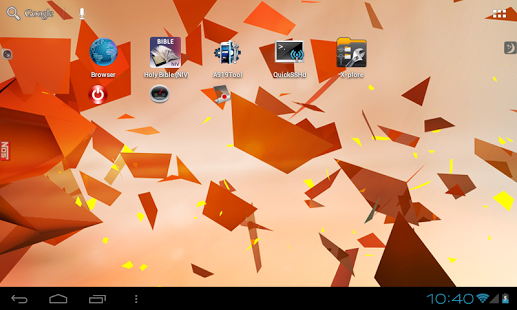A919Tool 1.26
Free Version
Publisher Description
A919Tool: Instant boost for your RAM and other useful tools
This is an alternative app to Smart RAM Booster, Rebooter, Sd-booster, Screen-off and lock, Torch, EasyTouch, Screenshot-It, SMS Toast, and AdrenalineBoost V3/V6 Supercharger's !fastengineflush.sh application/scripts.
this is a minimalist and lightweight app, no ads, no bloatwares. Just simply your phone's bestfriend.
* For Rooted devices only *
This app is custom built for the MyPhone A919 Duo Android SmartPhone (Mobistel Cynus T2, Micromax A110 Canvas 2, MTK6577, i-mobile IQ2, TOOKY T83). Works also for other devices, only toggling of capacitive LED button lights feature is not fully tested.
*** Features ***
■■ HyperAxlr8: Instant boost for your RAM.
* 1 Click RAM Booster.
* Small memory consumption only 5.1Mb, unlike other RAM boosters that consumes 50-60Mb in RAM.
* This is NOT yet another task killer application, it's a totally different app feature that reclaims RAM without killing running apps and services (frequently killing tasks and services causes battery drain).
* Replacement for AdrenalineBoost V3 and !FastEngineFlush.sh from V6 SuperCharger scripts.
* No need for flashing via CWM or running via Terminal/Console.
■■ Nitrous Oxide Service (NOS): HyperAxlr8 Overlay button.
* Boost RAM whenever, wherever.
■■ HyperAxlr8 Scheduler: user friendly version of V6 SuperCharger's Flush-O-Matic (FOM)
* Boost RAM @ pre-defined intervals
■■ Capacitive LED buttons: Toggle for turning off/on Capacitive LED button lights.
* Saves your phone's precious battery juice.
■■ SMS Count Overlay: Provides SMS Notification, can be used with any launcher.
* Notification for received SMS in any desktop of your launcher.
* Option to set SMS refresh intervals in app's settings.
* Has widget support you can use in your homescreen
■■ Screenshot: Why waste your energy pressing the tedious vol-down+power button for a screenshot.
* Easily capture awesome screenshots of your phone.
■■ Screen Off: Helps reduce abrasion of your phone’s power button.
* Has an Overlay button so you can turn off your screen using any desktop of your launcher.
■■ SD Card booster: Improves the performance of your sdcard.
* Info about this here: http://forum.xda-developers.com/showthread.php?t=1010807
■■ Flashlight: Use your device's camera LED / flash as a torch.
* Has widget support for easy access.
■■ Power Controls: Use the app to reboot, shutdown, turn off screen, softboot, and reboot to recovery.
* Has widget support for easy access.
■■ Quadrant I/O-nizer: For those folks who likes to brag a high quadrant score (placebo).
* Run your Quadrant standard / advanced app after activating and see your benchmark score soar.
■■ Autorun: Start overlays and sdcard cache on boot with notification in toolbar.
■■ Ads Free!
■■ To Uninstall:
1. turn off all overlays
Credits: Logo Artwork by SirEden Sosa
keywords: ram booster, booster, memory, optimize, battery, saver, sd, LED, flashlight, reboot, recovery, free, cache, ice cream sandwich, jelly bean, memory cleaner, speed up, android optimizer, android booster, optimization, widgets, FOM, V6 supercharger, sdcard, pinoy, philippines
About A919Tool
A919Tool is a free app for Android published in the System Maintenance list of apps, part of System Utilities.
The company that develops A919Tool is Edwin Quita. The latest version released by its developer is 1.26. This app was rated by 6 users of our site and has an average rating of 4.0.
To install A919Tool on your Android device, just click the green Continue To App button above to start the installation process. The app is listed on our website since 2013-11-17 and was downloaded 608 times. We have already checked if the download link is safe, however for your own protection we recommend that you scan the downloaded app with your antivirus. Your antivirus may detect the A919Tool as malware as malware if the download link to com.digitaldivide.a919tool is broken.
How to install A919Tool on your Android device:
- Click on the Continue To App button on our website. This will redirect you to Google Play.
- Once the A919Tool is shown in the Google Play listing of your Android device, you can start its download and installation. Tap on the Install button located below the search bar and to the right of the app icon.
- A pop-up window with the permissions required by A919Tool will be shown. Click on Accept to continue the process.
- A919Tool will be downloaded onto your device, displaying a progress. Once the download completes, the installation will start and you'll get a notification after the installation is finished.